

Welcome to latest version of NMEApro. This new release, with a long proven record of NMEA data processing with Portable Navigator, can now also be used as a stand alone decoder, multiplexer and concentrator for NMEA or any other serial data messages including HEX and BCD. The combined data can then be retransmitted via a COM port, or sent by DDE (Dynamic Data Exchange) to another program. It now supports polled sensors that require and support polling to initiate transmission of their data.
The NMEA Pro IV DDE server enables you to combine up to 15 channels of data from up to 5 NMEA sentences coming from an integrated navigation system or a number of separate instruments, into a single composite proprietary NMEA sentence and pass it via DDE to Portable Navigator Survey. It also provides the facility for Portable Navigator to send sentences back via DDE which are output through the selected COM port. This is useful for annotating side scan and sub-bottom profile charts, controlling an autopilot, or adding other useful inputs to the navigation system.
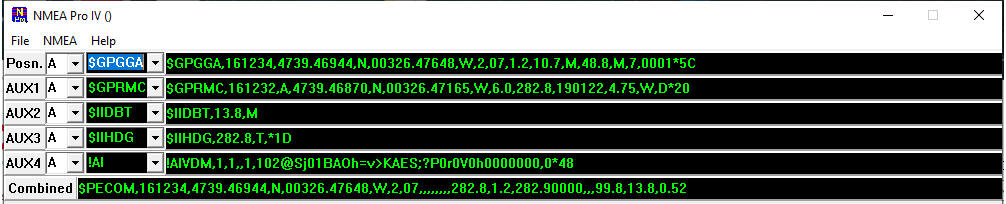
Memo / Op (see below)
These edit boxes can be used to make a note of the functions of the fields. Nothing is done with this information but it is saved in the config file on exit so it will be there next time you load this configuration to remind you. However the field can also be used to specify a processing operation that is applied to the field value before it is inserted into the combined sentence. The operations are specified by special characters as shown in the table below. These are therefore reserved characters and must not be used in the comment part of the text. A useful convention to use is to put the comment first, then some spaces then the processing parameters. E.g. Depth [+-1.4]. That way the parameters are hidden beyond the end of the memo / op text box. To view them just select the text box and press the End key or Scroll right. Uses include units conversion e.g. feet to metres, Centigrade to Fahrenheit etc.
Processing operations are as follows including new HEX and BCD byte modes:
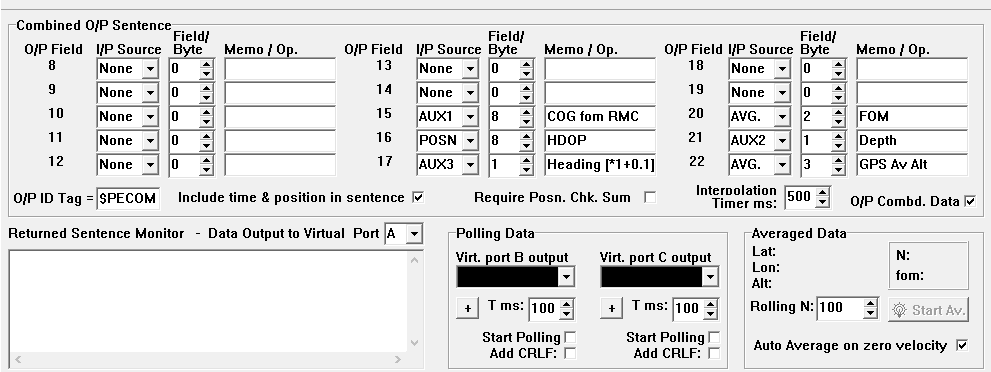
This part of the configuration enables you to set up the sensor polling command sentences. Two virtual ports are dedicated to polled sensors, VP B and VP C. Type the required command into the the appropriate box and click the [+] button. That will enter it into the dropdown list. You can add as many different polling commands as you like to the dropdown lists. Note - if using BCD or HEX commands please do not insert spaces in these strings. The published command string to read the angle from a BWL516S single channel inclinometer is "77 04 00 01 05" with spaces for clarity, however you must input it as "7704000105". To start polling check the Start Polling check box and polling will commence at the rate set by the associated timer with each command in the dropdown list sent sequentially. You may want to add other commands to the dropdown list e.g. Set Baud Rate 7705000B013 or Set Address 7705000F0115. When polling is running you can view the polled commands in the returned sentence monitor by checking Display Polling Commands in the NP4 NMEA menu. There is an Add Sum Check and an Add CRLF checkbox to insert sum check and a "carriage return line feed" after each command if required e.g. by some RS232 / NMEA sensors. The Add Sum Check check box is in the NMEA Menu and applies to both polling ports B and C.
Read more about NMEApro 4 - Download the helpfile (Problems reading this help file? Click here).